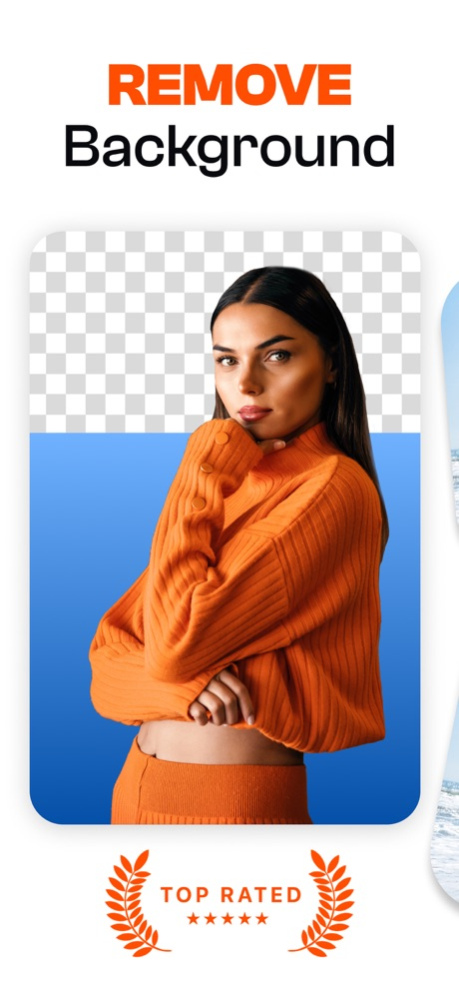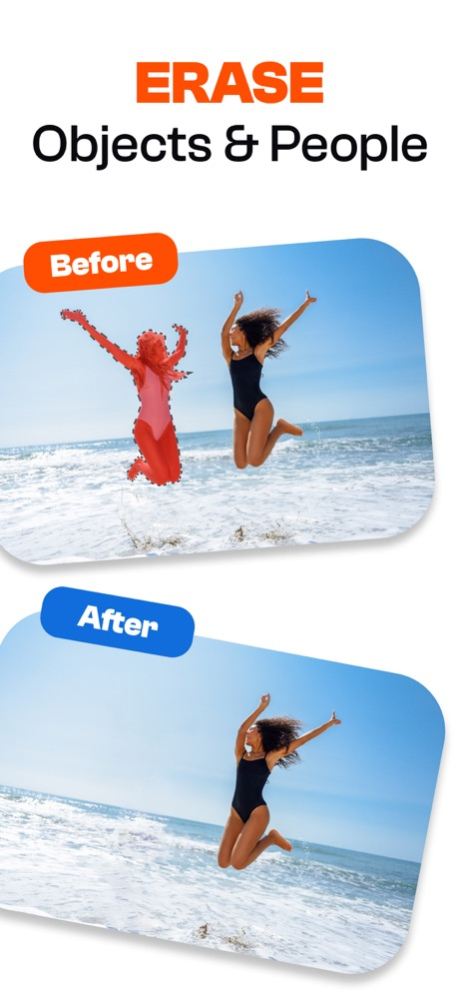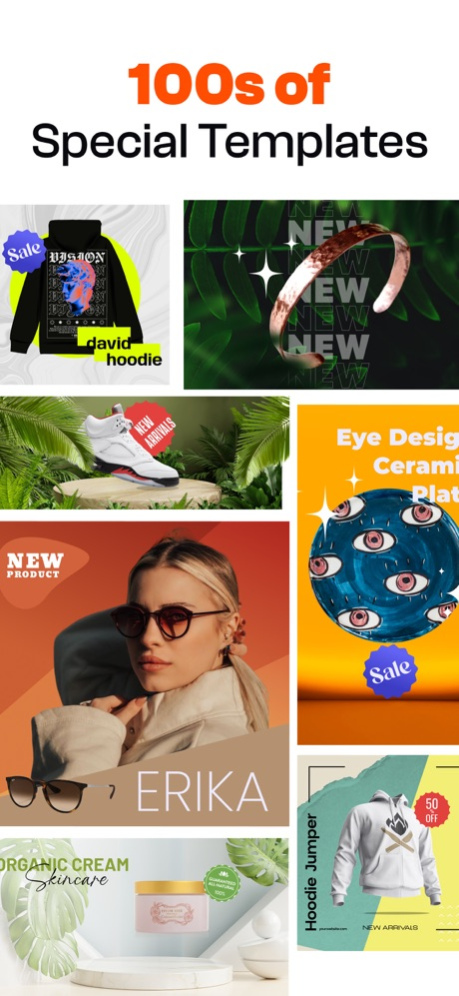Background Remover: AI Eraser 3.0.1
Free Version
Publisher Description
◉ Download Pixy! Try for FREE" background remover & object eraser for iPhone.
Introducing Pixy, your go to professional-grade photo editing tool without the need for any training!
With Pixy, you can effortlessly elevate your images and create captivating compositions using a full suite of photo-editing features. Discover endless possibilities with tools like background and object removal, shape clipping, cropping, text overlays, filters, photo merging, logo and watermark additions, and so much more. Unleash your creativity and transform your photos like a pro with our intuitive digital photo editing app.
HERE IS WHAT PIXY CAN DO!
◉ REMOVE BACKGROUND
Easily clip out objects of any shape, no matter how complex, with our innovative Magic Cut tool. It automatically separates objects from their backgrounds, even handling curly hair like a breeze!
◉ ERASE OBJECTS
Say goodbye to distractions in your photos! Our Heal Tool lets you remove unwanted objects from backgrounds, and the magic object eraser makes AI-powered object selection and removal a snap. (coming soon)
◉ CUSTOMIZABLE TEMPLATES
Unleash your imagination with thousands of themes and customizable photo templates. Whether it's an artsy collage, a new profile pic, or a hilarious meme, we have templates for every occasion.
◉ BLUR BACKGROUND
Create focused image effects and shift perspectives using our Blur Background tool. Get creative with the manual blur wand, adding unique blur effects to faces and other photo objects.(coming soon)
◉ FILTERS and EFFECTS
Set the perfect mood for your photos with over 100 filters and 300 effects, catering to different social networks and your desired style. (coming soon)
◉ ADD & EDIT TEXT
Choose from a vast collection of fonts for any occasion and add text to convey your desired message with style.
◉ ADJUST TOOL
Fine-tune your photos manually to achieve the perfect contrast, exposure, shades, and color depth. (coming soon)
◉ VARIETY OF FORMATS
Work with both JPEG and PNG formats, and mix them to create custom photo art. (coming soon)
◉ STAND OUT ON SOCIAL
Sell more and grow your presence on Instagram, Poshmark, Shopify, Etsy and with your beautiful product posts and stories.
◉ SHARE & GROW YOUR AUDIENCE
Showcase your creations directly on your favorite social media platforms like Instagram, Facebook, Twitter, and more. Your cool and modern content will undoubtedly capture attention!
*** Let your creativity shine with Pixy. Download now for FREE and let the magic of photo editing begin! ***
-----------------------------------------------------------------------------------------------------------
Terms of Service: https://tiny-search-f5e.notion.site/Pixy-AI-Terms-and-Conditions-7095b9b7edcd4ad792337f705e909cce?pvs=4
Privacy: https://tiny-search-f5e.notion.site/Privacy-Policy-of-Pixy-AI-d64008ba59764a82ab9732149a1d7216?pvs=4
Apr 5, 2024
Version 3.0.1
Designers, rejoice!
Bug Fixes and Performance Enhancements: Bugs? Squashed! Your design playground is now smoother than ever. Keep creating masterpieces with confidence!
Enhanced Removing Background Performance: We've boosted performance to turbocharge your creativity. Whether you're creating, now it is more seamless.
Optimized Performance: Experience enhanced performance across the board. From faster loading times to smoother transitions, our app is now more responsive than ever, empowering you to bring your design visions to life effortlessly.
Pixy Team
About Background Remover: AI Eraser
Background Remover: AI Eraser is a free app for iOS published in the Other list of apps, part of Network & Internet.
The company that develops Background Remover: AI Eraser is Must Have Apps. The latest version released by its developer is 3.0.1.
To install Background Remover: AI Eraser on your iOS device, just click the green Continue To App button above to start the installation process. The app is listed on our website since 2024-04-05 and was downloaded 1 times. We have already checked if the download link is safe, however for your own protection we recommend that you scan the downloaded app with your antivirus. Your antivirus may detect the Background Remover: AI Eraser as malware if the download link is broken.
How to install Background Remover: AI Eraser on your iOS device:
- Click on the Continue To App button on our website. This will redirect you to the App Store.
- Once the Background Remover: AI Eraser is shown in the iTunes listing of your iOS device, you can start its download and installation. Tap on the GET button to the right of the app to start downloading it.
- If you are not logged-in the iOS appstore app, you'll be prompted for your your Apple ID and/or password.
- After Background Remover: AI Eraser is downloaded, you'll see an INSTALL button to the right. Tap on it to start the actual installation of the iOS app.
- Once installation is finished you can tap on the OPEN button to start it. Its icon will also be added to your device home screen.